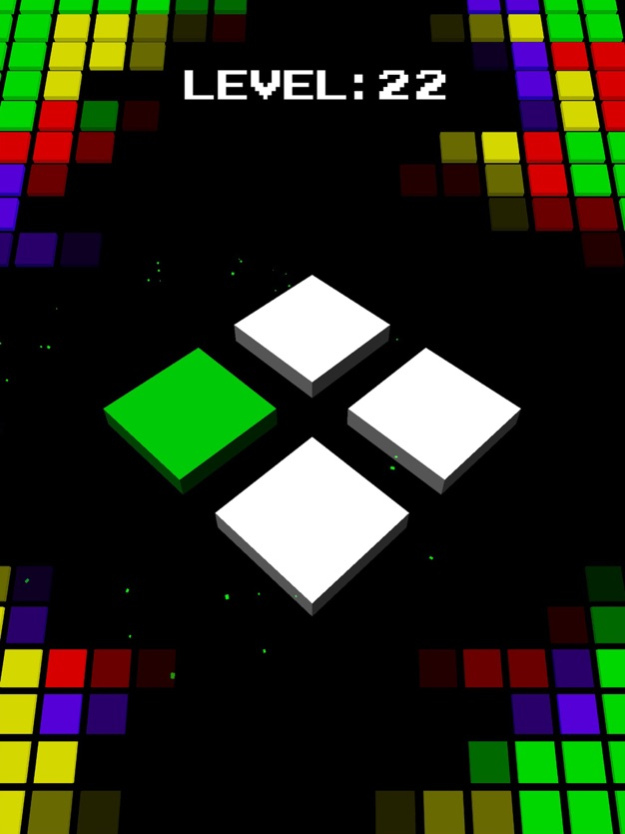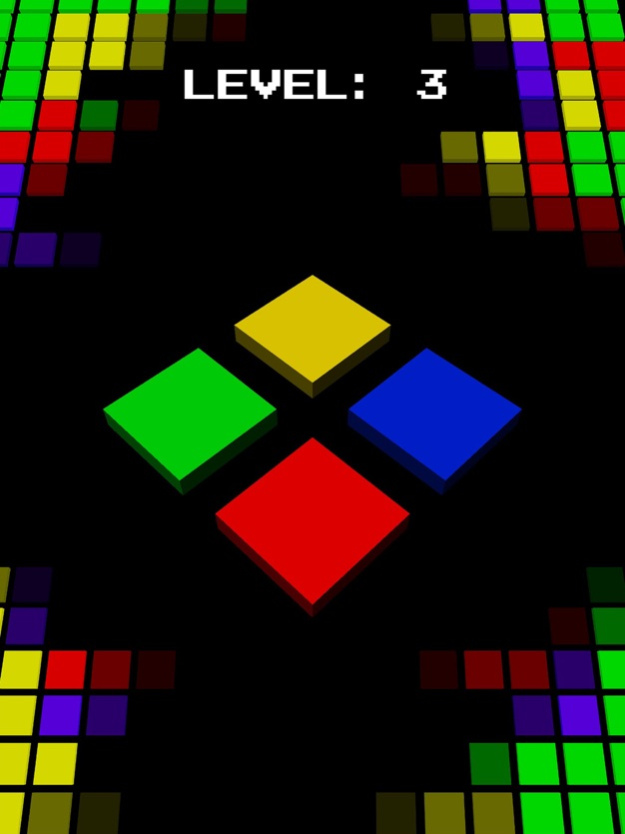Cubo - Challenge Your Brain 2.1.2
Free Version
Publisher Description
Got good memory? Prove it! ...with Cubo!
Cubo is a blazing fast puzzle game that will put your brain to the test. Memorize the right order of colors and repeat them correctly to go up in level. Quite similar in style to the good old popular board game “Simon Says”, the longer the sequence the higher your score.
CHALLENGE THE COLORS
Focus on remembering the toughest color chains! Focus on the sound, rhythm and colors to go as far as you can.
TRAIN YOUR BRAIN
Your memory will improve as you put it to the test in Cubo! Try to achieve the highest levels possible in this challenging and addicting puzzle game!
TAP AND CHAIN
Simple and intuitive touch controls help you quickly pick up and master Cubo! Remember the sequences and tap the right colored cubes to win.
GAME CENTER SUPPORT
Compare your highest scores online with players from all over the world, or locally with your friends on the GameCenter Leaderboards.
STUNNING RETRO VISUALS
Relive this old robot memory board game with stunning visuals and refreshing colorful graphics.
We’d love to hear your feedback! Help us improve Cubo by leaving a review or reach out to the development team directly at: https://gazingy.com
Jan 28, 2022
Version 2.1.2
- Bug fixes
About Cubo - Challenge Your Brain
Cubo - Challenge Your Brain is a free app for iOS published in the Action list of apps, part of Games & Entertainment.
The company that develops Cubo - Challenge Your Brain is Tim Vogel. The latest version released by its developer is 2.1.2.
To install Cubo - Challenge Your Brain on your iOS device, just click the green Continue To App button above to start the installation process. The app is listed on our website since 2022-01-28 and was downloaded 0 times. We have already checked if the download link is safe, however for your own protection we recommend that you scan the downloaded app with your antivirus. Your antivirus may detect the Cubo - Challenge Your Brain as malware if the download link is broken.
How to install Cubo - Challenge Your Brain on your iOS device:
- Click on the Continue To App button on our website. This will redirect you to the App Store.
- Once the Cubo - Challenge Your Brain is shown in the iTunes listing of your iOS device, you can start its download and installation. Tap on the GET button to the right of the app to start downloading it.
- If you are not logged-in the iOS appstore app, you'll be prompted for your your Apple ID and/or password.
- After Cubo - Challenge Your Brain is downloaded, you'll see an INSTALL button to the right. Tap on it to start the actual installation of the iOS app.
- Once installation is finished you can tap on the OPEN button to start it. Its icon will also be added to your device home screen.